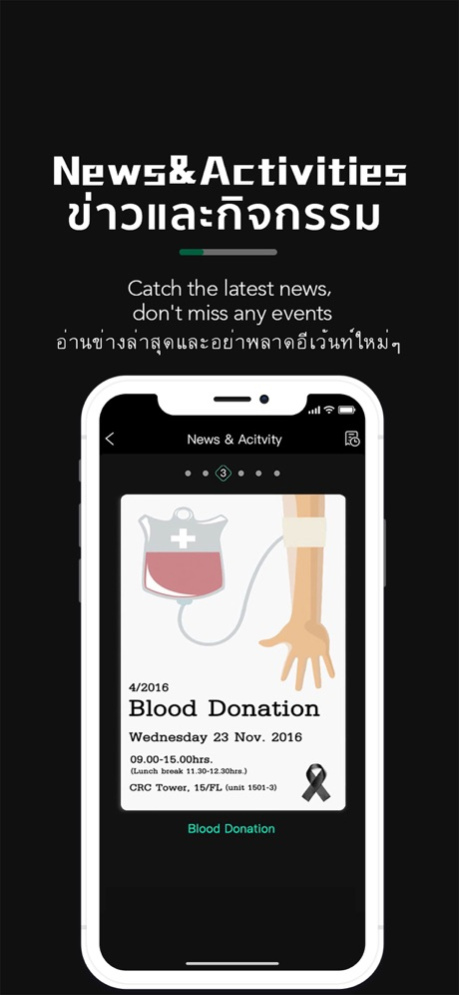ASP 3.0.0
Continue to app
Free Version
Publisher Description
All Seasons Property Co., Ltd developed and manages All Seasons Place, a large mixed use complex with commercial, retail, residential and hotel use. Located in the heart of the central business district in Bangkok, All Seasons Place provides top grade office, residence, shopping center and entertainment which meet today's most demanding business needs.
All Seasons Place integrates “Better Life Together” into its daily practice, and upholds “Customers First, Results Oriented, People Foremost, Good Faith, Continuous Pursuit of Excellence” by providing advanced facilities and creating new services to our customers and business partners.
The “Cloud-based Interactive Community”(CIC) developed
by CardApp Limited is a digital platform especially
designed for tenants, property management and nearby
merchants, integrating mobile App and Cloud technology.
With it, tenants can easily obtain all necessary building
information and enjoy a series of property services.
Property management can improve its managing
efficiency and service level. Retail Center can enrich
customers’ shopping experiences and provide more online
offers.
The CIC has won regional and international awards,
including “Asia Smartphone Apps Contest”, and “Best
Mobile Apps of Hong Kong ICT Awards”.
Dec 16, 2019
Version 3.0.0
1. Add “eCard” function, present the digital membership card on App to enjoy special offers at retail center;
2. Add “My Stamps” function, collect digital stamps and redeem gifts by scanning QR Code;
3. Fix bugs, improve user experience.
About ASP
ASP is a free app for iOS published in the Food & Drink list of apps, part of Home & Hobby.
The company that develops ASP is CardApp Limited. The latest version released by its developer is 3.0.0.
To install ASP on your iOS device, just click the green Continue To App button above to start the installation process. The app is listed on our website since 2019-12-16 and was downloaded 3 times. We have already checked if the download link is safe, however for your own protection we recommend that you scan the downloaded app with your antivirus. Your antivirus may detect the ASP as malware if the download link is broken.
How to install ASP on your iOS device:
- Click on the Continue To App button on our website. This will redirect you to the App Store.
- Once the ASP is shown in the iTunes listing of your iOS device, you can start its download and installation. Tap on the GET button to the right of the app to start downloading it.
- If you are not logged-in the iOS appstore app, you'll be prompted for your your Apple ID and/or password.
- After ASP is downloaded, you'll see an INSTALL button to the right. Tap on it to start the actual installation of the iOS app.
- Once installation is finished you can tap on the OPEN button to start it. Its icon will also be added to your device home screen.